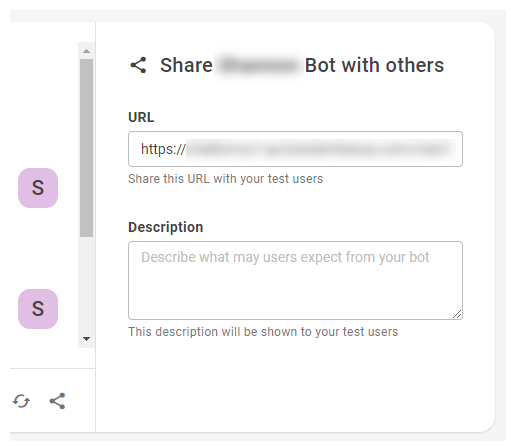Content on this page is for a product or feature in controlled release (CR). If you are not part of the CR group and would like more information, contact your CXone Account Representative.
CXone Bot Builder
also lets you chat with your already-created bot![]() Virtual agent designed to handle specific interactions to help it learn.
Virtual agent designed to handle specific interactions to help it learn.
Once you feel your bot![]() Virtual agent designed to handle specific interactions is well-trained, you should test it with actual users.
Virtual agent designed to handle specific interactions is well-trained, you should test it with actual users.
You can test with users in your company. Don't test with users from your bot team, though. You want users who will test your bot's limits, not users who already know what it can and cannot do. For the same reason, don't give your testers detailed instructions. They should only know as much about your bot's domain as your customers would.
You can also have your real customers test your bot. These users do not need to have access to CXone or to Bot Builder.
- In the Digital First Omnichannel portal, click Chatbot.
- Click the bot you want to work with.
- Click Learning
 in the left icon menu.
in the left icon menu. - Click Talk to your bot.
- Click Share
 .
. - The URL field automatically displays a link you can copy and share to your test users. You can add a Description to help your test users understand what to expect from the bot.
When your bot is fully trained and tested, it's time to put your bot to work.