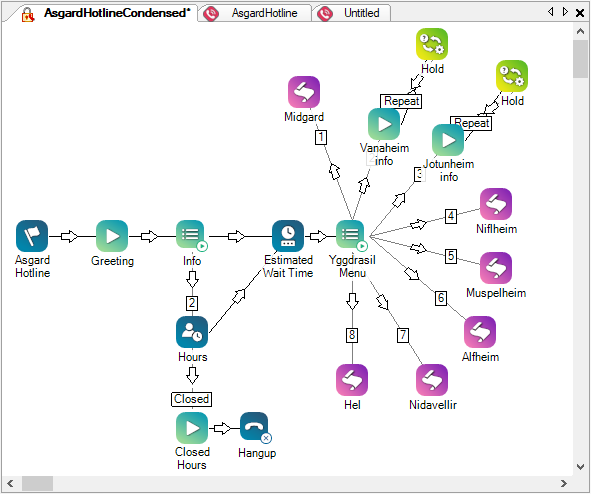The canvas is the main design space in the center of your Studio interface for you to develop a script. The basic concept of creating a script is to drag actions from the Tools or Framework tabs onto the canvas. After doing so, you can continue to develop the script by connecting the actions, creating branches, or adding custom code in Snippets and other similar actions.
Scripts open as new tabs of your canvas, just like a web browser. You can click between the tabs to focus on different scripts, or save all open scripts at once with the Save All button in the Toolbar. Notice that to close a script tab, you must click the X button on the top-right corner of the canvas.