|
|
Records white noise over a portion of a recorded phone call. |
Supported Script Types
|
|
| Phone |
Properties
| Property | Details |
|---|---|
| WhiteOut | Select True or False. Set true to enable masking (white noise) and false to disable white noise. |
Branches
| Branch | Details |
|---|---|
| Default | Path taken unless the script meets a condition that requires it to take one of the other branches. It is also taken if the other branches are not defined. The Default branch condition is always used. |
Tips & Tricks
- Bleeplog is not the same as masking even though they both provide white noise coverage over a portion of a recorded phone call.
Phone Script Example Using Bleeplog
In this example, this script runs off a Runsub action from the Onanswer and Onsignal logic in another script.
In this case, the first time the script runs (from the Onanswer event), the If action checks to see if the variable BLEEP=TRUE. Because the script has not run previously, the expression will be FALSE, therefore, you must set BLEEP to TRUE using the lower branch shown below. After BLEEP=TRUE, the Indicate action turns on a button in the Agent interface for the agent who answered the call.
During the call when the agent wants to mask the recorded information, they click the button (custom icon) in the agent interface, created by Indicate. When the agent clicks the custom icon, this will trigger the Onsignal event in the script the contact originates from. The call will flow again into the script shown below via the Runsub action. This time, however, If checks the BLEEP state, which is now set to TRUE.
As such, the Assign action on the TRUE branch sets BLEEP to FALSE. The original custom icon in the interface will be turned off, a new icon will be presented, and the Bleeplog action will begin playing white noise over the recording. So, when the contact center agent clicks the newly displayed custom icon, the Onsignal logic will run again, and the Runsub action will trigger this script again. This time, however, BLEEP=FALSE and the contact will once again take the bottom branch, which will then turn Bleeplog off, and the custom icon will change again to the original icon that displayed.
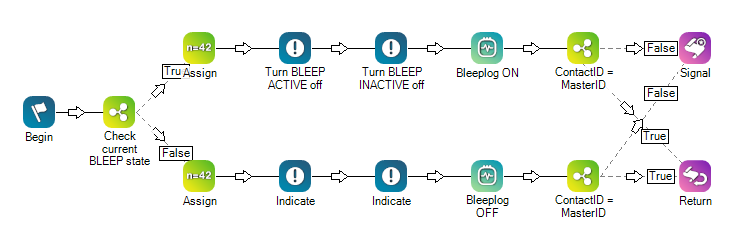
Would you like to download this script?

