Supervisors can use the Lead Source Audit Report to understand how lead sources are used. This report enables the supervisor to make informed decisions on when to schedule additional calling and whether or not to retire a list.
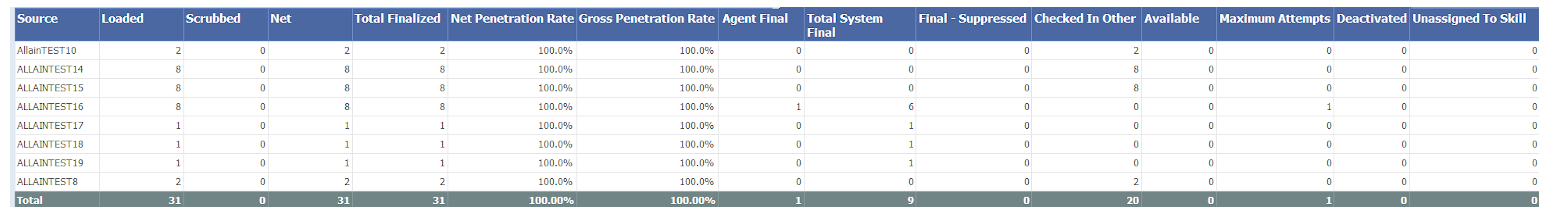
The fields highlighted above are summary fields. In general: Available + Not Available = Not Finalized. If there are parked records or inactive sources, it is possible that these fields will not equal. Also, it is possible that multiple reasons are applied to a record. The Available and Not Available fields are derived from the non-highlighted fields shown below each header.
Lead Source Audit is one of the Personal Connection Outbound reports available from the Outbound Report Store.
Columns
| Column | Description |
|---|---|
|
Source |
Name of list source |
|
Loaded |
Total number of records that were loaded |
|
Scrubbed |
Number of records not callable - due to DNC match or minimum fields not correctly populated. |
|
Net |
Loaded – scrubbed |
|
Total Finalized |
Number of records that have received a final outcome to date |
|
Net Penetration Rate |
Finalized/net records |
|
Gross Penetration Rate |
Finalized/loaded records |
|
Agent Final |
The number of records finalized by an agent. |
|
Total System Final |
Includes records that have received a final outcome assigned by the system. |
|
Final – Suppressed |
Calls that were finalized by the suppression engine |
|
Check-in Other |
Records that were checked in and not
finalized, e.g. expired and checked into the CRM |
|
Available |
Total records available for calling. |
|
Maximum Attempts |
Of the available records that are NOT READY, due to reaching maximum attempts |
|
Deactivated |
Records that were part of the deactivated list so they are not reachable unless reactivated. |

