Use the Attempt Detail Report to view detailed information for each attempted outbound call.
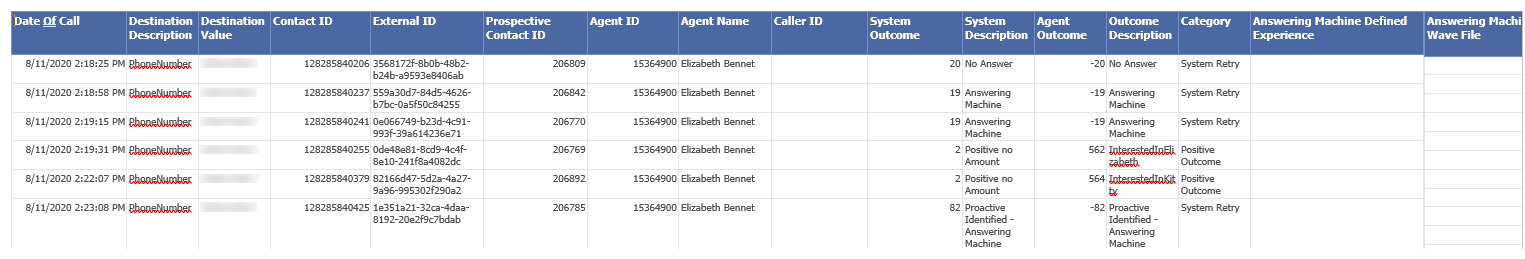
Attempt Detail is one of the Personal Connection Outbound reports available from the Outbound Report Store.
Columns
| Column | Description |
|---|---|
| Date of Call | Date and time the phone call occurred. |
| Destination Description | The name of the phone field associated with the contact number dialed. See Create Custom Fields for instructions for creating a phone field. |
| Destination Value | The destination (phone number or email address) the attempt was made to. |
| Contact ID | Internal reference ID for each interaction with the customer. There can be multiple contact IDs |
| External ID | Customer's unique identifier for the call record. |
| Prospective Contact ID | Internal ID that is assigned upon upload; used internally only and may be removed from the report in the future. |
| Agent ID | Agent logon ID. |
| Agent Name | Agent name. |
| Caller ID | Caller ID that was populated to the network – could be assigned at a tenant |
| System Outcome | Numeric outcome value that the system assigned. |
| System Description | Description for the outcome that the system assigned. |
| Agent Outcome | Numeric outcome value that the agent assigned. |
| Outcome Description | Description for the outcome that the agent assigned. |
| Category | Outcomes are assigned to a category. For example: agent outcomes are assigned to positive, negative, other or agent retry categories when defined. |
| Answering Machine Defined Experience | The answering machine experience, if any, that occurred during this attempt. See Create Attempt-Based Answering Machine Detection (AMD) Outcomes. |
| Answering Machine Wave File | If the dialer played a pre-recorded message on the contact's answering machine, this cell displays the name of the WAV |
| Amount | Amount related to a positive outcome. |
| Call Duration | Call duration from presentation to the pacing engine through disconnect. |
| Skill ID | Numeric value for the assigned skill |
| Skill Name | Description for the assigned skill |
| Priority | Priority |
| Delivered Confirmation Req. | Is a confirmation experience required? This includes callbacks |
| Delivered Compliance Record | Is a compliance experience required? |
| Delivery Type | Dialing method; for example, preview, predictive, agentless |
| Caller ID Used | The phone number displayed for your organization when the dialer attempted to call the contact. See Change the Caller ID by Record for instructions for changing the caller ID the contact sees when you contact her. |
| Delivered as Callback | Whether or not the attempt was a requested callback |
| Delivered Agent Specific | If the attempt was a callback, indicates whether the callback requested a specific agent or not. |
| Destination Type | Indicates the destination type (Phone, SMS). |
| Original Target Agent ID | The ID of the agent an interaction was originally delivered to. |

