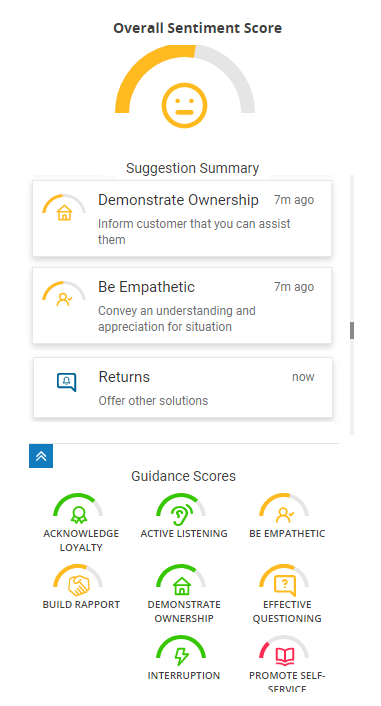This overview is for agents. If you're an administrator, see Real-Time Interaction Guidance for Administrators.
Real-Time Interaction Guidance is like a coach who's always available and ready to offer help at the exact time it can make a difference during a call. It listens to your calls and offers suggestions when needed. Real-Time Interaction Guidance works for inbound and outbound (Personal Connection) calls.
During a call, Real-Time Interaction Guidance listens to the conversation. It can offer you one or both of the following kinds of guidance, depending how your company uses this feature:
-
Behavior guidance—Measures up to 11 soft-skill behaviors, such as empathy and building rapport. Behavior guidance helps you understand how these behaviors impact customer satisfaction.
-
Phrase-based guidance—Listens for certain words or phrases to be said (or not said) by you or your contact. Phrase-based guidance gives you feedback to help you improve the current call.
A comprehensive product training video is available if you're new to Real-Time Interaction Guidance.
The Real-Time Interaction Guidance Panel
The Real-Time Interaction Guidance panel slides out from the Agent for Salesforce Voice interface at the start of a new call. You can choose to view the panel as displayed for the duration of the call or collapse it. Real-Time Interaction Guidance continues to run and listen to the conversation even if it's collapsed.
| Field | Details |
|---|---|
| Overall Sentiment Score | Your current performance score on the call. |
|
Suggestion Summary |
All of the guidance suggestions that Real-Time Interaction Guidance currently has for you. These are things you can do now to improve your overall score and your customer's experience. Behavior suggestions have the same icon as the matching behavior in the Guidance Scores section of the panel. Suggestions for phrase-based guidance have a speech bubble icon. |
| Guidance Scores |
This section contains all of the behaviors your company currently measures with Real-Time Interaction Guidance. Each one shows you your current rating in the form of a gauge. This section only shows you gauges for behaviors that are currently enabled. |
Behavior Guidance
The behaviors that Real-Time Interaction Guidance monitors for are soft skills. This means they're abilities having to do with how you interact with and relate to the people you talk to. When you show high levels of many soft skills during an interaction, it helps improve the customer's experience.
Behaviors that your company wants agents to focus on appear on the Real-Time Interaction Guidance widget panel. Each behavior has a gauge in the Guidance Scores section of the panel. During a call, the color and appearance of the gauge changes to show how you're demonstrating that specific skill in the call. The gauges adjust in real-time, and the colors may change as the call continues.
| Field | Details |
|---|---|

|
A green gauge with a full line over it. This indicates that you're successfully demonstrating the behavior. Keep up the good work. |
|
|
A yellow gauge with a partial line over it. This indicates that you are showing the behavior, but that there's room for improvement. Check the alerts in the Suggestion Summary section of the Real-Time Interaction Guidance panel for ideas on how to improve this behavior. |

|
A red gauge with a short line over it. This indicates that you haven't demonstrated this behavior yet. Check the alerts in the Suggestion Summary section of the Real-Time Interaction Guidance panel for ideas on how to improve this score. |
Your company chooses the behaviors to measure based on the goals of the call center. Real-Time Interaction Guidance can measure up to 11 behaviors. You might not see all 11 behaviors all of the time. The behaviors Real-Time Interaction Guidance measures might change over time as your company's goals change.
|
Behavior |
how you can display it |
|---|---|
| Acknowledge Loyalty | Acknowledge the caller's history with your organization. Show appreciation for their loyalty. |
|
Active Listening |
Respond in the conversation and don't ask the caller to repeat themselves. |
| Be Empathetic | Acknowledge stated issues and how they impact the contact. |
| Build Rapport |
Acknowledge the caller's request. Actively respond in the conversation and don't ask the caller to repeat themselves. |
| Demonstrate Ownership | Reassure the caller that you understand the issue and are ready and able to help. |
| Effective Questioning | Ask meaningful questions to explore the caller's experience, issues, or opportunities. |
| Inappropriate Action |
While the other behaviors are positive, this is a negative behavior. The gauge color is green when you are behaving appropriately. If you act in ways that are offensive or in some other way not appropriate, the gauge turns red. Inappropriate actions include things like denying a caller's request to transfer or using inappropriate language. |
| Interruption | Don't talk at the same time as the caller. |
| Promote Self-Service | Promote the availability of self-service options (such as a website or app). |
| Set Expectations | Summarize actions and next steps. Inform the caller of what to expect or what to do next. |
| Speech Velocity | Speak slowly enough to be understood. |
Behavior Guidance Alerts
During a call, you may see alerts pop up in the Suggestion Summary section and the Voice panel. Alerts let you know about behavior areas where you may be struggling. Alerts provide suggestions on how to improve. Any of the measured behaviors can generate an alert if your company has configured them in Real-Time Interaction Guidance.
Phrase-Based Guidance Alerts
Real-Time Interaction Guidance listens for certain words or phrases to be said during each call. Depending on how your company has configured it, Real-Time Interaction Guidance might listen for:
- Words or phrases said by you, your contact, or both.
- Words or phrases that you should have said but forgot to.
- Words or phrases said or not said at any time during the call.
- Words or phrases said or not said within a certain amount of time after the call begins.
Real-Time Interaction Guidance gives you feedback in the form of alerts in the Suggestion Summary section of the Real-Time Interaction Guidance panel.
Your company determines what words and phrases Real-Time Interaction Guidance listens for. Over time, your company may change the words and phrases that Real-Time Interaction Guidance listens for.