|
|
Synchronizes the |
Supported Script Types
Properties
| Property | Details |
|---|---|
| SecurityUser |
The user whose security profile will be used to perform the action. |
| SkillData |
The desired |
Branches
| Branch | Details |
|---|---|
|
Default |
Path taken unless the script meets a condition that requires it to take one of the other branches. It is also taken if the other branches are not defined. |
| OnSuccess | Path taken if the action completes without errors, and any API calls or data return were successful. |
| OnInvalidSecurityUser | Path contact will take when an invalid security user is used. |
| OnError | Path taken when the action fails to execute properly. |
Tips & Tricks
- Update Skill is for use with Proactive XS only.
Phone Script Example Using Update Skill
In this sample script, you get skill![]() Used to automate delivery of interactions based on agent skills, abilities, and knowledge information for a specific skill, and then you use the snippet to change data for that skill and save it into a new dynamic object. You can then set your security user and pass the new dynamic object with the updated skills data into Update Skill. Depending on the path, you'll be able to tell whether or not the skill successfully updated or not.
Used to automate delivery of interactions based on agent skills, abilities, and knowledge information for a specific skill, and then you use the snippet to change data for that skill and save it into a new dynamic object. You can then set your security user and pass the new dynamic object with the updated skills data into Update Skill. Depending on the path, you'll be able to tell whether or not the skill successfully updated or not.
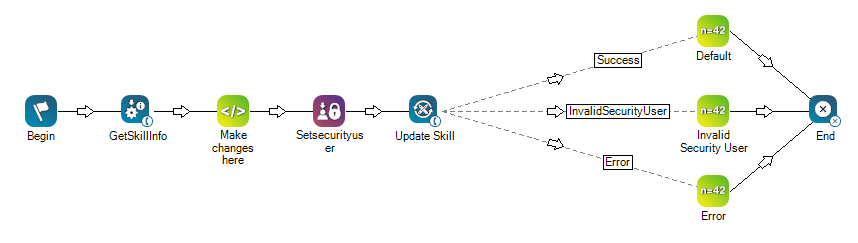
Click here to view the Snippet Properties.
Would you like to download this script?

