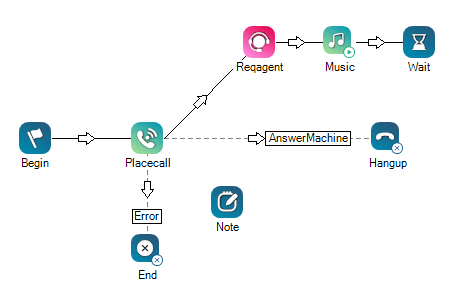|
|
Holds an explanatory or critical comment to assist a person who is viewing the script. |
Supported Script Types
Properties
| Property | Details |
|---|---|
| Comment | The text of the note or message you want to leave for other developers or scripters. |
Branches
None
Tips & Tricks
- Note actions are not required.
- Note actions does not have to be connected to any other actions.
- Note actions can be located anywhere in the design canvas.
- The recommended best practice is to use notes because the more clearly a script is documented, the easier it is for other developers and support personnel to use.
- You can also use Annotation to add information for users.
Phone Script Example Using Note
For the purposes of explaining Note, the description of the following script is not relevant. What is relevant is that the Note action in the script is used to explain something of importance about the script, namely adding other branches to the script.