A script uses an hours of operation profile to determine whether a contact center is open, closed, on holiday, and so forth. The best practice for creating an hours of operation profile is doing so through CXone and then applying it to the Profile field in the Hours action. You can edit and delete the hours of operation profile in CXone, but remember that one profile may affect (and be used for) multiple scripts. You can also create an hours of operation profile directly in Studio using the Hours action. Double-clicking this action opens the profile wizard, form which you can create the new profile.
-
Drag an Hours action to the canvas from the Tools tab or from the Framework tab.
-
Double-click the Hours action to display the Hours of Operation Profiles window.
-
Click Create New to display the Edit Hours of Operation Profile window.
-
Type the name of the profile and then type a description.
-
Click Next to display the Edit Hours of Operation Profile window:
-
For each day of the week, select the time that the contact center will open for business and the time that the contact center will close for the day.
-
For any days that the business is closed all day, click Closed All Day.
-
 Configure additional hours.
Configure additional hours.
You can use the Additional Hours feature if your contact center will be closed for a period of time during the day.
-
Click Additional Hours and another set of hours boxes will appear:
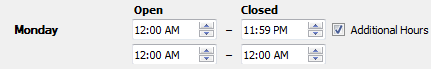
-
Set the open and closed times for the first set of hours, and then set the open and closed time for the second set of hours.
For example, if the office is open from 8 to 12 and from 1 to 5, you would set the additional hours as follows:
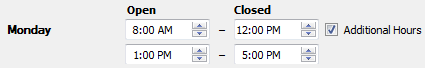
Be sure to double-check and make sure that your closed time is not set before your start time.
-
-
Click Next to display the configure holiday hours.
-
Click Create New to display holiday details in the Edit Hours of Operation Profile:
-
Enter the name of the holiday and the date and hours of that holiday.
-
Click Add. You will see the holiday added to the list of holidays. You can use the Test Open Hours to perform an immediate test of the hours your contact center is open or closed.
-
Click Finish when you have added all of your holidays.

