|
|
Acquires the existing legend for a given source. For example, if you want to add on to your existing map, you can get the source map and append a new data definition to it. |
Supported Script Types
Properties
| Property | Details |
|---|---|
| SourceName | The name of the source where the records originated. Provides a logical grouping of records within the system. |
Output Properties
| Property | Details |
|---|---|
| Results (out) | A dynamic data object containing the results of the action executing. |
Branches
| Branch | Details |
|---|---|
|
Default |
|
|
InvalidSource |
|
Tips & Tricks
- Get Source Map is for use with Proactive XS only.
Phone Script Example Using Get Source Map
The example below is just part of a much bigger script. The entire script can be seen in the Createsourcemap phone script example. This portion of the script is used to retrieve an existing source map to which you can make changes.
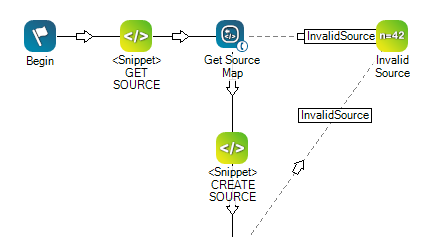
Double-click the Snippet actions to view the Snippet Properties:
- Make Changes HERE GET SOURCE (Tree View | Text View)
- Make Changes HERE CREATE SOURCE (Tree View | Text View | Copy Text)
Would you like to download this script?

