|
|
Retrieves a prospective contact from the platform as part of Proactive XS. |
Supported Script Types
Properties
| Property | Details |
|---|---|
| SourceName | The name of the source where the records originated. Provides a logical grouping of records within the system. |
| SearchOptions | A dynamic data object that contains the search criteria. Four fields can be searched: ExternalID, PhoneNumber, FirstName and LastName. If FirstName or LastName is specified, both must be specified. |
Output Properties
| Property | Details |
|---|---|
| Results (out) | A dynamic data object containing the results of the action executing. |
Branches
- Path taken unless the script meets a condition that requires it to take one of the other branches. It is also taken if the other branches are not defined.
- Path taken when the action fails to execute properly.
| Branch | Details |
|---|---|
|
Default |
|
|
OnError |
|
Tips & Tricks
- With GetProspect, there is a notion of checking in/out prospective contacts from a lead source and bringing them into the CXone platform.
- GetProspect Is structured to support multi-number contacts.
- GetProspect is for use with Proactive XS only.
Phone Script Example Using GetProspect
In this sample script, you can use the Snippet to leave your dynamic object blank and get all records back for the sourcename you set. You can also comment out your search criteria to get specific records back from the sourcename you set. Afterward, you can check your trace to see whether your data is correct or not.
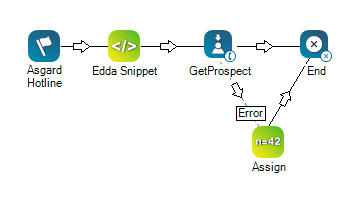
Click here to view the Snippet Properties.
Click here to view the Assign Properties.
Would you like to download this script?

