|
|
Checks a selected phone number to see if it is included in a do not call list and follows a subsequent branch based on whether the number is found or not. |
Supported Script Types
|
|
|
|
|
|
|
| Generic | Chat | Phone | Voicemail | Work Item |
Properties
| Property | Details |
|---|---|
| SkillNo |
The Personal Connection |
| DncGroup | Optional. The exact group being searched. If you supply both the SkillNo and DncGroup, then the search result must match both. |
| PhoneNumber | The specific phone number you want to use. |
Branches
| Branch | Details |
|---|---|
| Default | Path taken unless the script meets a condition that requires it to take one of the other branches. It is also taken if the other branches are not defined. |
| Error | Path taken when the action fails to execute properly. |
| NotOnDNC | Path taken if the phone number given was not found on the do not call (DNC) list. |
| InvalidPhoneNumber |
Path taken if the phone number is invalid, with an incorrect number format or other error. |
| InvalidSkillOrGroup | Path taken if the value in the SkillNo or DncGroup properties is invalid or cannot be found. |
Tips & Tricks
- If you supply a skill
 Used to automate delivery of interactions based on agent skills, abilities, and knowledge number, the system will look through all of the configured scrubbing groups. However, inbound and manual outbound skills do not have scrubbing groups - they have contributing groups only. In cases like this, the script will follow the NotOnDNC branch.
Used to automate delivery of interactions based on agent skills, abilities, and knowledge number, the system will look through all of the configured scrubbing groups. However, inbound and manual outbound skills do not have scrubbing groups - they have contributing groups only. In cases like this, the script will follow the NotOnDNC branch. - For inbound and manual skills, you must supply a group ID rather than a skill number.
Phone Script Example Using DNC Lookup
This simple call suppression![]() Temporarily skips a contact when using the outbound dialer. script prevents unintended dialing of phone numbers on the do not call list:
Temporarily skips a contact when using the outbound dialer. script prevents unintended dialing of phone numbers on the do not call list:
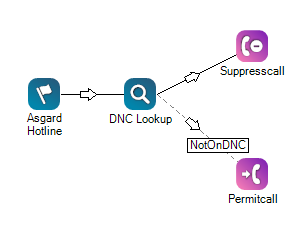
Would you like to download this script?

