|
|
Gathers information from a contact via DTMF. |
Supported Script Types
|
|
| Phone |
Properties
| Property | Detalis |
|---|---|
| Variable | The name of the variable that you want to hold the variable value. |
| MaxDigits | The maximum number of digits that a user can provide for the action; for example, if the prompt requests the last four digits of a person's social security number, set this value to 4. The default value is 6. When the MaxDigits value is reached, the script continues to execute. Therefore, if the prompt calls for a terminator (such as the pound sign, or #), you must account for it in this value. For example, if the recorded menu message asks for the last 4 digits of the social security number "followed by the pound sign", set the value to 5. |
| Terminator | A specific DTMF tone used to complete an input sequence from the contact, for example, their account number, date of birth, and so on. This value defaults to a pound sign (#). |
| Timeout | The amount of seconds that the action waits to execute before timing out. The value must be between 0 and 60. |
| InterDigitTimeout | The amount of time the system will wait after a digit being entered to determine if another digit will be entered. |
Branches
| Branch | Details |
|---|---|
| Default | Path taken unless the script meets a condition that requires it to take one of the other branches. It is also taken if the other branches are not defined. |
| Terminator | Path taken when the caller provides the value specified in the property. |
| MaxDigits | Path taken when the caller's input reaches the MaxDigits value. |
| Timeout | Path taken if there is no response for the number of seconds specified. |
| InterDigitTimeout | Path taken when the time specified in the InterDigitTimeout property is exceeded during the caller's response to a prompt. |
Tips & Tricks
- It is possible for the contact to press digits before a Capture has been executed, such as while listening to a voice prompt. These digits are saved in a digit buffer and will be included as soon as capture is triggered.
- To clear the digit buffer before issuing Capture, issue another Capture first with the Timeout property set to zero.
Email Script Example Using Capture
In this example, the script requests an agent while the contact is in queue. During that time, music plays. If the contact presses any digit (DTMF tone) on their keypad while the music is playing, the contact will follow the digit branch to the Capture action. The Capture action assigns the stored DTMF tone as the value of the user-defined variable in the Capture action. In this case, the variable is named CallbackReq. Then, the If action checks the variable value and uses an expression (CallbackReq=1) to determine whether to follow the TRUE or FALSE branch. If TRUE, the contact proceeds to the Play action and a subsequent callback![]() Holds a customer's place in queue and automatically calls the customer when they move to the front of the queue.. If False, music will continue to play for another 30 seconds.
Holds a customer's place in queue and automatically calls the customer when they move to the front of the queue.. If False, music will continue to play for another 30 seconds.
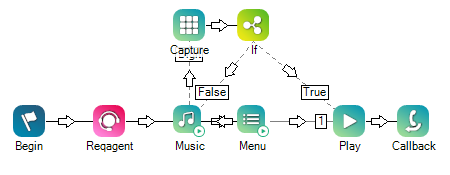
Would you like to download this script?

