Required role: Admin
The Monitored Calls data download report displays a list of all monitoring actions taken within the selected time frame. The available data is updated every 15 minutes. The most common of these actions include monitor, coach, takeover, and barge. The interactions are pulled in from Supervisor.
This report allows you to view up to 90 days of historical data.
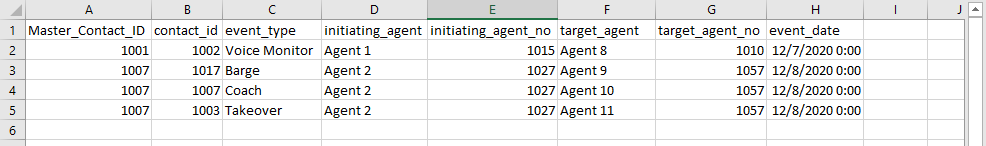
Select Report Option
See Data Download Reports Reference for details about all options available in the Select Report Option section when you run a data download report.
Columns
| Master_Contact_ID |
The unique, system-generated ID of the master or parent of the contact interaction. The master contact ID |
| Contact_ID |
The unique, system-generated ID of the contact interaction. |
| Event_Type |
|
| Initiating_Agent |
|
| Initiating_Agent_No |
|
| Target_Agent |
|
| Target_Agent_No |
|
| Event_Date |
|

