Required role: Admin
The Custom Data data download report displays all variables published by custom scripts. For example, if a script prompts a caller for an account number, the script can publish the variable with the ASSIGN action, and the variable name and value appear in this report.
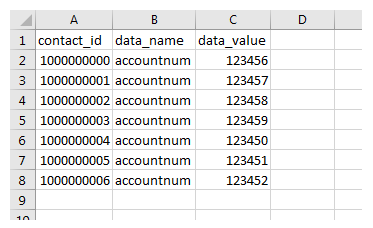
Select Report Option
See Data Download Reports Reference for details about all options available in the Select Report Option section when you run a data download report.

