Required role: Admin
The Agent Summary (in Minutes) data download report displays agents who have been active in the specified time period, displayed by day, including how they spent their time in minutes and how many inbound and outbound contacts they handled. It is similar to the Agent Summary by Day Data Download Report, but the time data is in minutes instead of seconds.
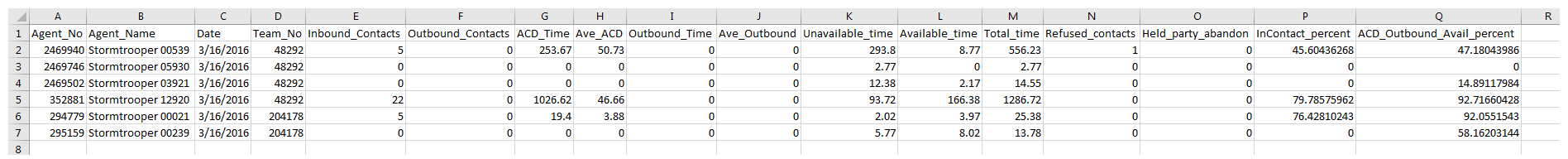
Select Report Option
See Data Download Reports Reference for details about all options available in the Select Report Option section when you run a data download report.
Columns
| Agent_No |
|
| Agent_Name |
|
| Date |
The date within the specified time period on which the events in the row occurred. It has a format of MM/DD/YYYY. |
| Team_No |
The unique, system-generated ID of the team |
| Inbound_Contacts |
The total number of inbound contacts the |
| Outbound_Contacts |
The total number of outbound contacts the |
| ACD_Time |
|
| Ave_ACD |
|
| Outbound_Time |
The total amount of time in |
| Ave_Outbound |
|
| Unavilable_Time |
The total amount of time in |
| Available_Time |
|
| Total_Time |
The total amount of time in |
| Refused_Contacts |
The total number of preview contacts the |
| Held_Party_Abandon |
The total number of contacts the |
| InContact_Percent |
The percent of total time the logged-in |
| ACD_Outbound_Avail_Percent |
|

