Required role: Admin
The Agent Refusal data download report displays information about contacts that agents refused, including the agent ID and name, the station used, if any, the reason for refusal, and the date and time the refusal occurred.
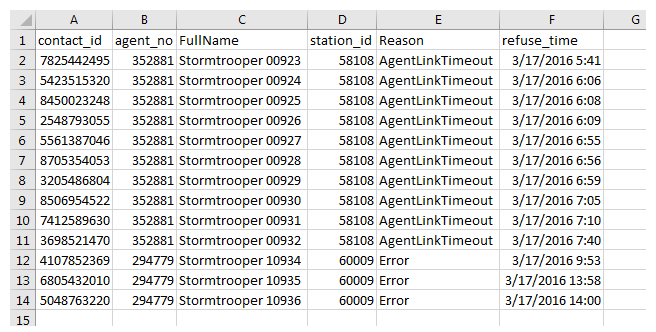
Select Report Option
See Data Download Reports Reference for details about all options available in the Select Report Option section when you run a data download report.
Columns
| Contact_ID |
The unique, system-generated ID of the contact interaction. |
| Agent_No |
|
| FullName |
The first and last name of the agent who refused the contact. |
| Station_ID |
The unique, system-generated ID of the agent station. |
| Reason |
A brief description of the circumstances behind the agent's refusal of the contact. It could be that the notification timed out before the agent could accept the contact, an error occurred, or the agent chose to refuse the contact. The value is one of the following:
|
| Refuse_Time |
The date and time when the agent refused the contact. It follows the format MM/DD/YYYY HH:MM, military time. |

