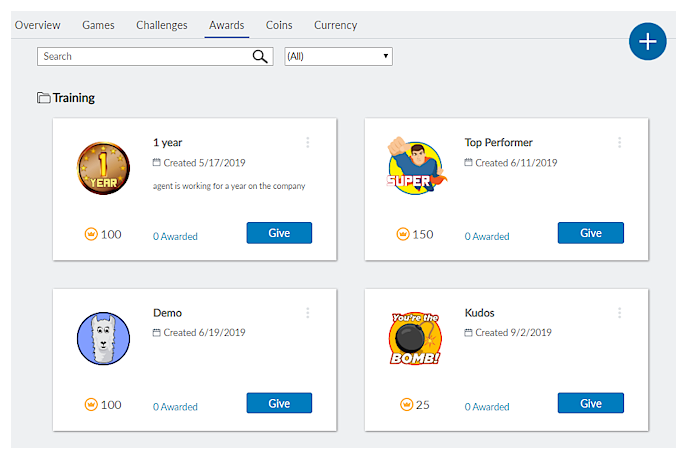Awards are rewards that gamification administrators can give out based on performance, or attach as a reward for performance in a game. The methods of creating and giving awards are handled in the Command Center and in dashboard modules with lists of users. Awards include a badge image along with the possible payout of coins, too.
Create Awards
- Click Gamification > Command Center > Awards.
- Click the blue Add icon.
- Give the award a Name.
- You can give the award a description.
- Select a folder by which you want to categorize the award.
- Select the badge image for the award.
- You can include coins to be paid out when a user is given the award.
- Select which group(s) will be allowed to earn the award.
- Click Save.
Give Awards
Command Center
- Click Gamification > Command Center > Awards.
- Find the award that you want to give.
- Click the Give button on the award card.
- Search for the recipient(s) that you want to receive the award.
- Click Award.
Dashboard Modules
- On your dashboard, find the user(s) that you want to receive the award.
- Right-click on the user's name.
- Select Give Award.
- Confirm that you want to give the user the award.
Game Reward
When creating a game, you can add an award as part of the reward payout for achievement in the game.