The Games tab displays the games the user is participating in and details about when each game will end. It also shows invitations for upcoming games and a button for a user to join a game. The Statistics tab displays the user's total gamification performance.
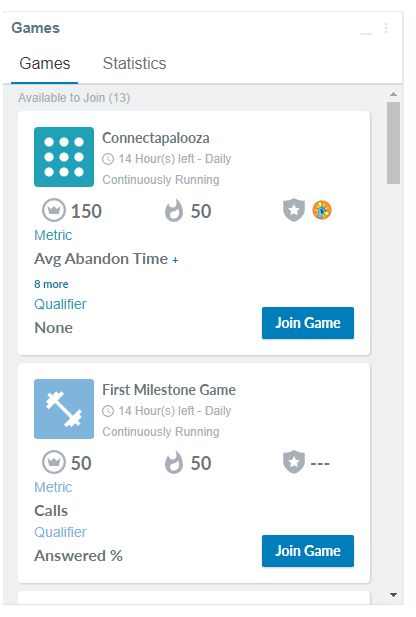
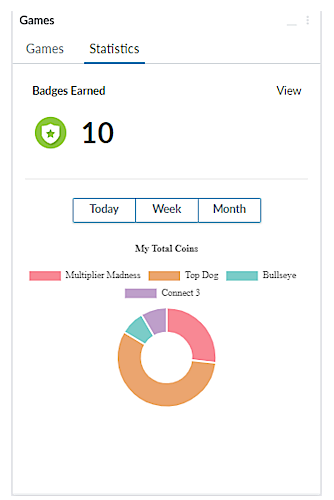
Join Games
- Click Join Game from the game details in this module.
- Read about the details of the game, such as possible prizes or which metrics you will be competing with.
- Click Play Game.

