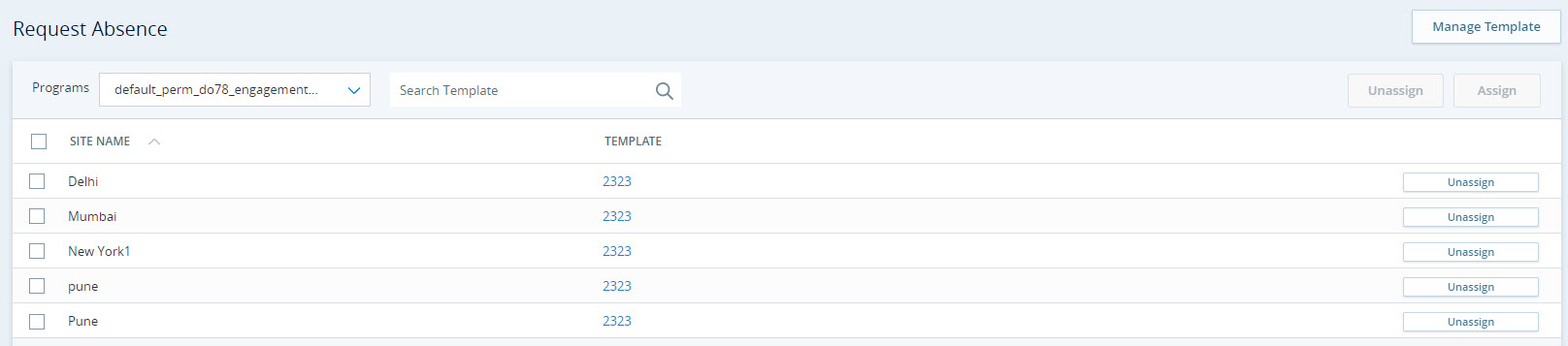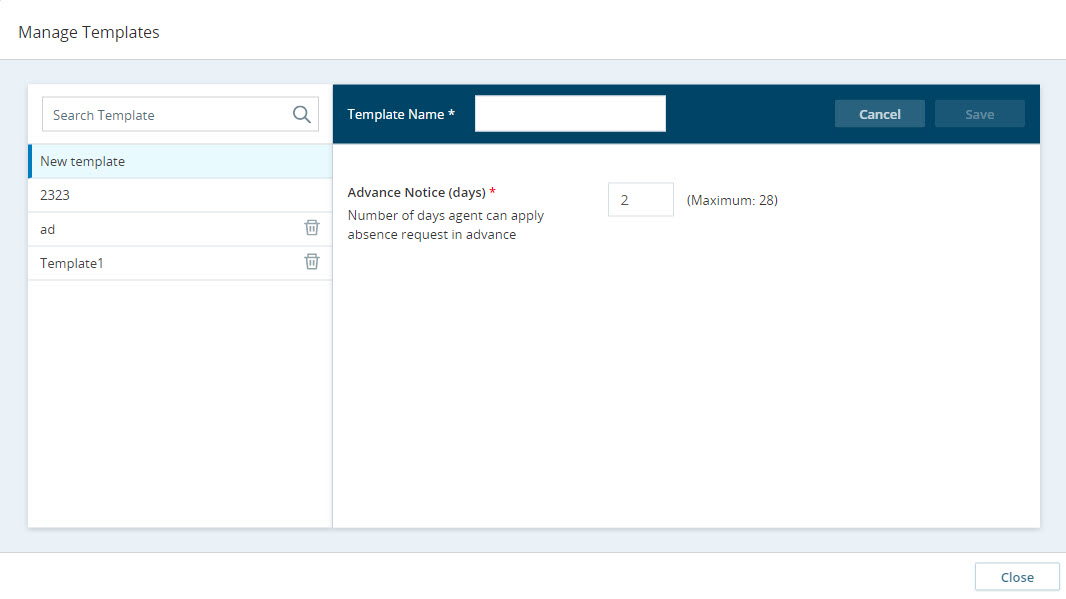The Request Absence screen allows you to create absence templates. You can define how many days in advance an agent needs to apply for absence in the templates. You can associate these templates with different sites. This feature is only available for IEX WFM Integrated.
To create a request absence template
-
Click Manage Templates.
-
Enter Template Name and Advance Notice (days).
-
Click Save.