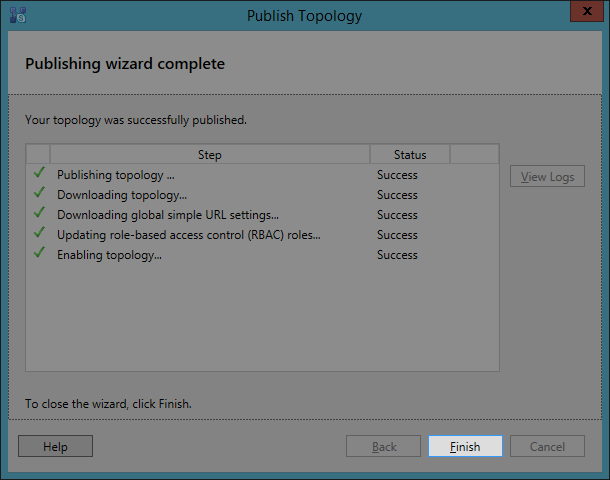This topic explains how to publish topology manually in Skype for Business, the second step in the installation and configuration process.
- From the Start menu, open Skype for Business Server Topology Builder (or Lync Server Topology Builder for Lync Server 2013).
- Click Download Topology from existing deployment > OK.
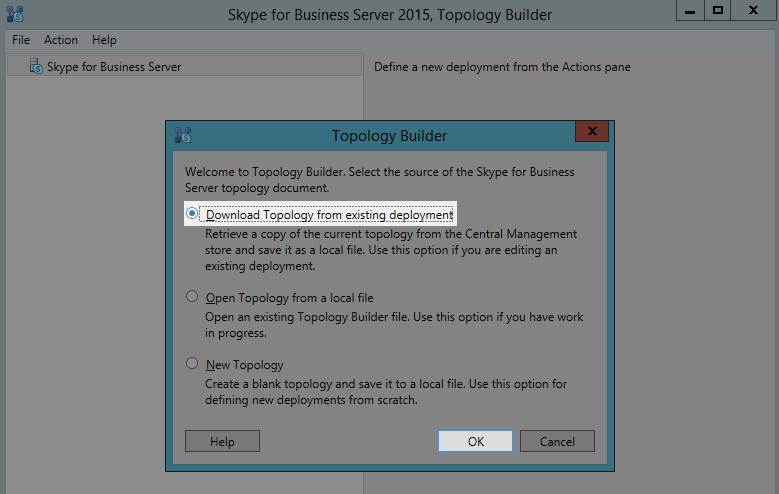
- Type or select the filename and click Save.
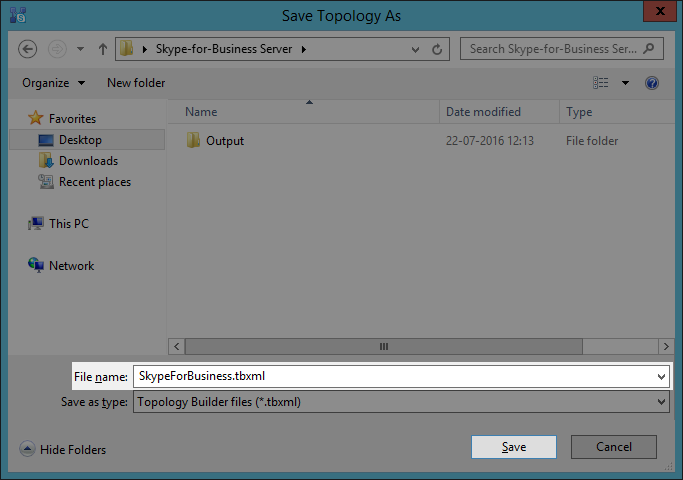
- Click Skype for Business Server > Skype for Business Server 2015 (or Lync Server 2013) > Topology > right click Publish.
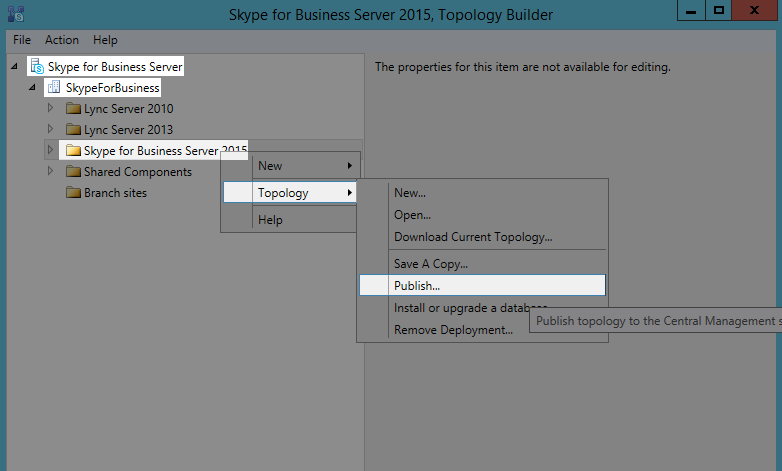
- Verify that the required tasks have been completed, and click Next.
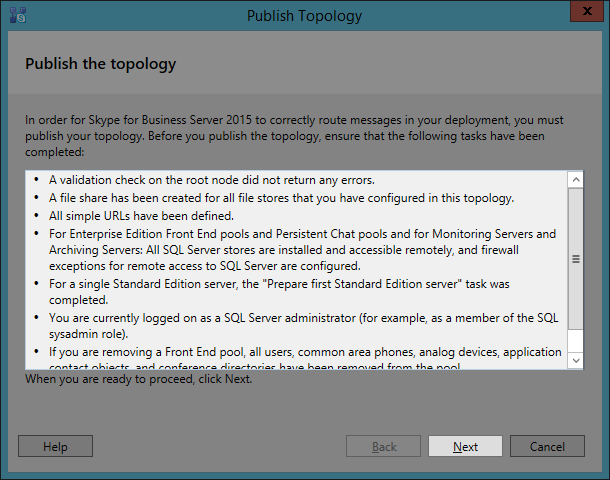
- Click Finish.