This topic explains how to modify the configuration settings if necessary. You must stop the Skype for Business Connector service before you change these settings.
- If the Skype for Business Connector integration service is currently running, stop the service. Click Service in the side menu, then click Stop.
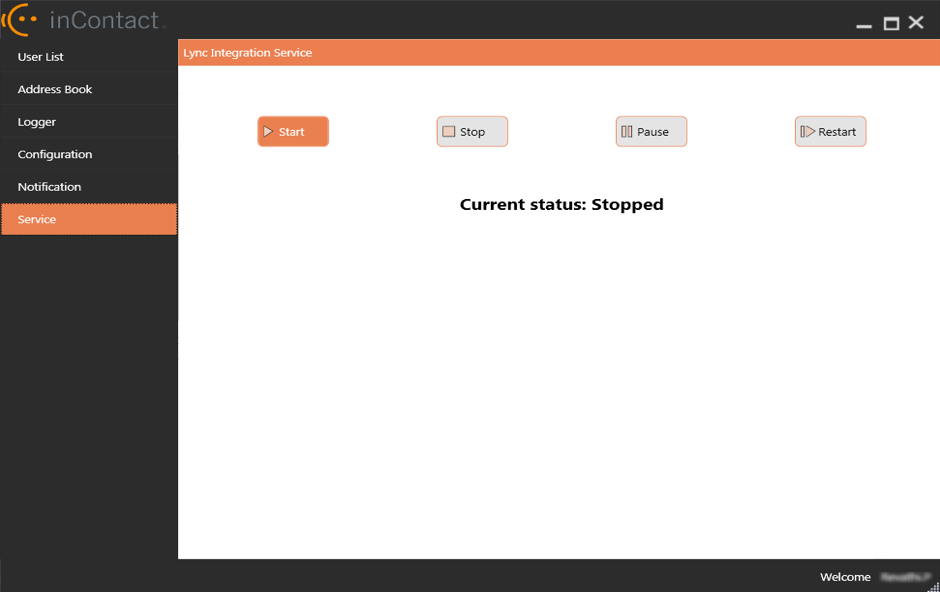
- Click Configuration in the side menu.
- Type the appropriate value in each field according to the descriptions in Configuration Page.
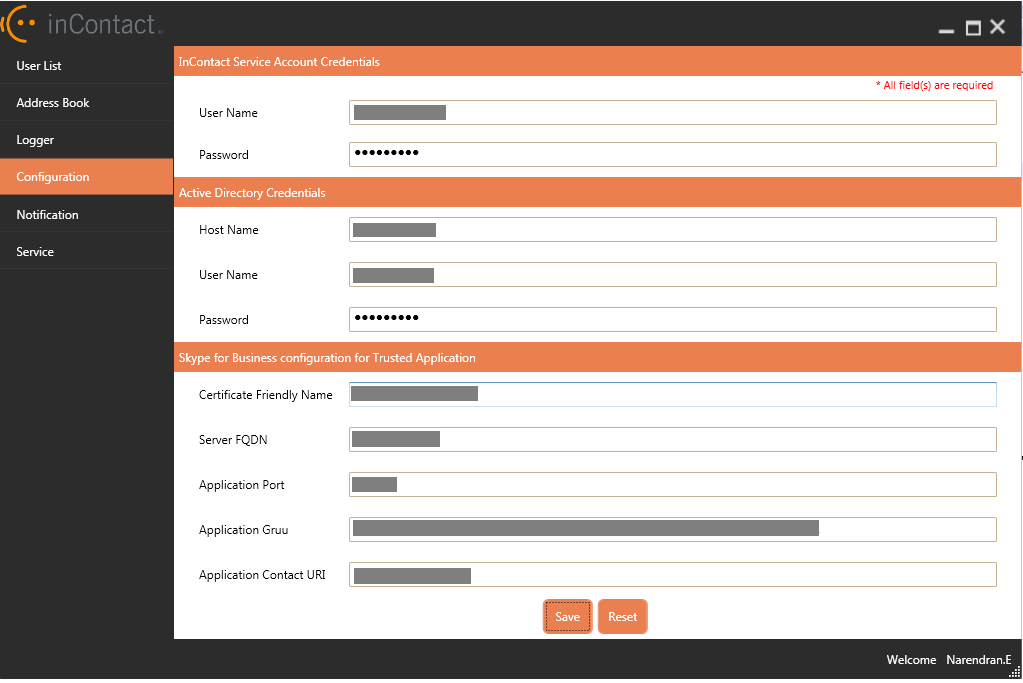
- Click Save or type [CTRL] + [S] on your keyboard to save the configuration settings.
If you entered the correct information, you receive a message that says your changes saved successfully.
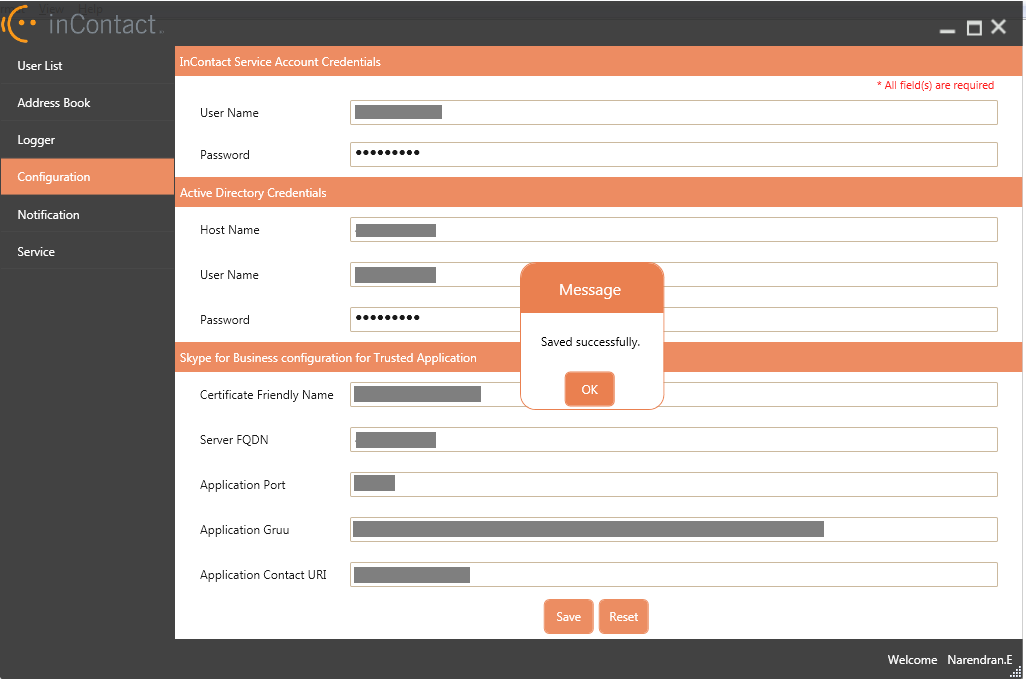
If you entered incorrect credentials, you receive a message that says you entered invalid information. Correct the information and repeat this task.
For any other issues, contact your account manager for assistance.
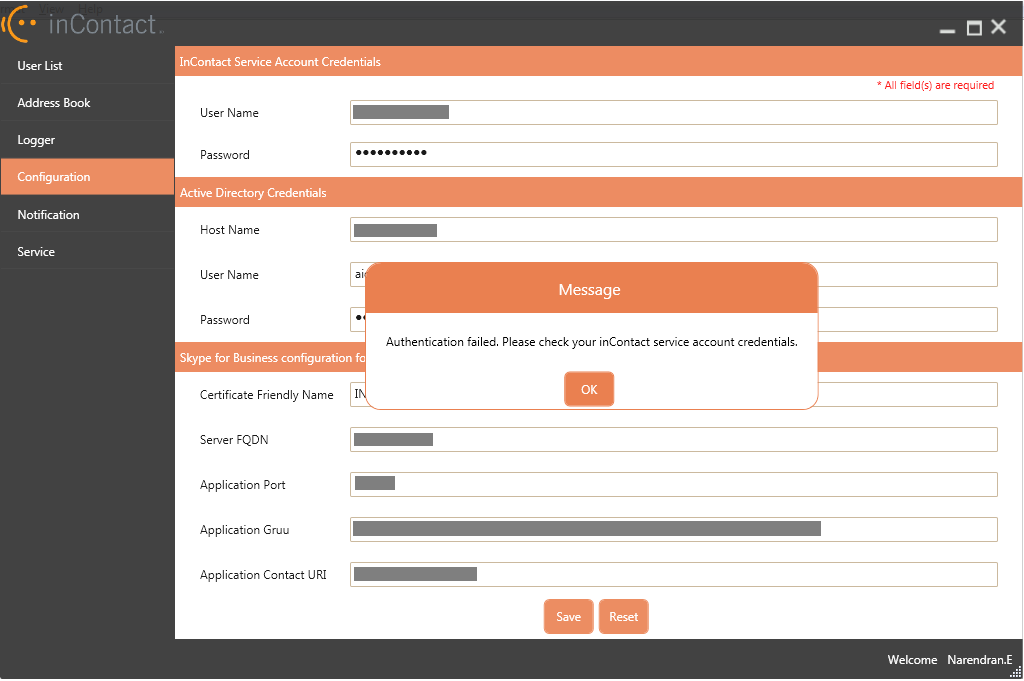
- When your settings save successfully, click OK.

