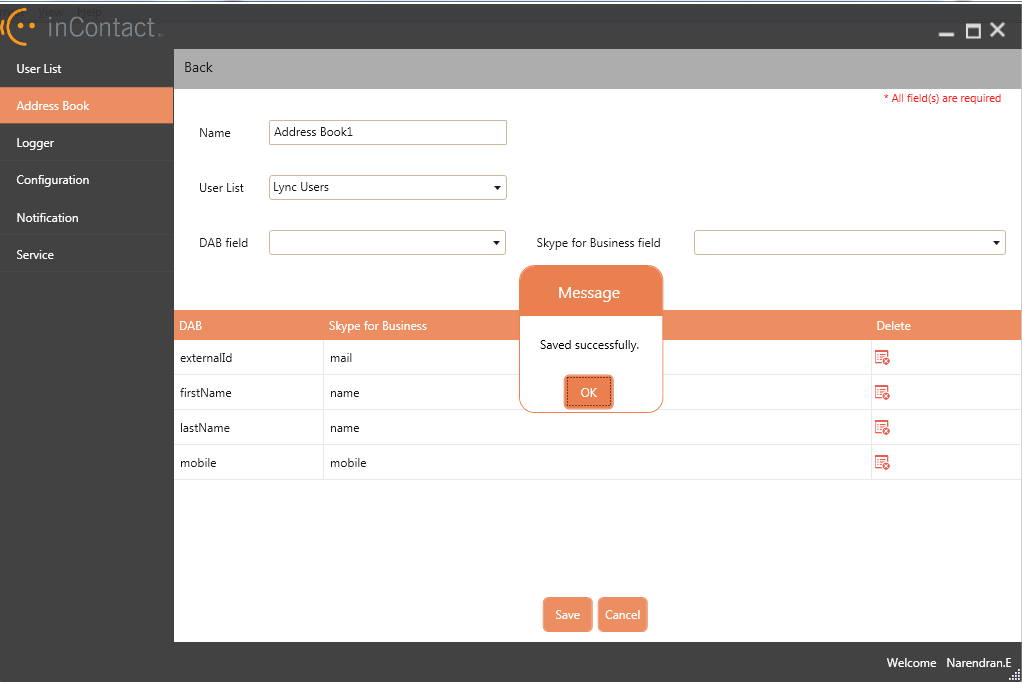Skype for Business Connector uses dynamic address books to store the connection and presence data it collects from Skype for Business. These dynamic address books can be assigned to users, teams, and skills![]() Used to automate delivery of interactions based on agent skills, abilities, and knowledge in the NICE CXone platform. You can only create and edit dynamic address books through NICE CXone. However, you can create a user list based on an existing dynamic address book, and then create an Skype for Business Connector address book based on that user list.
Used to automate delivery of interactions based on agent skills, abilities, and knowledge in the NICE CXone platform. You can only create and edit dynamic address books through NICE CXone. However, you can create a user list based on an existing dynamic address book, and then create an Skype for Business Connector address book based on that user list.
- Create a user list if you have not already done so.
- Click Address Book in the side menu.
- Click New to create a new address book. To edit an existing address book, select an address book and click Edit.
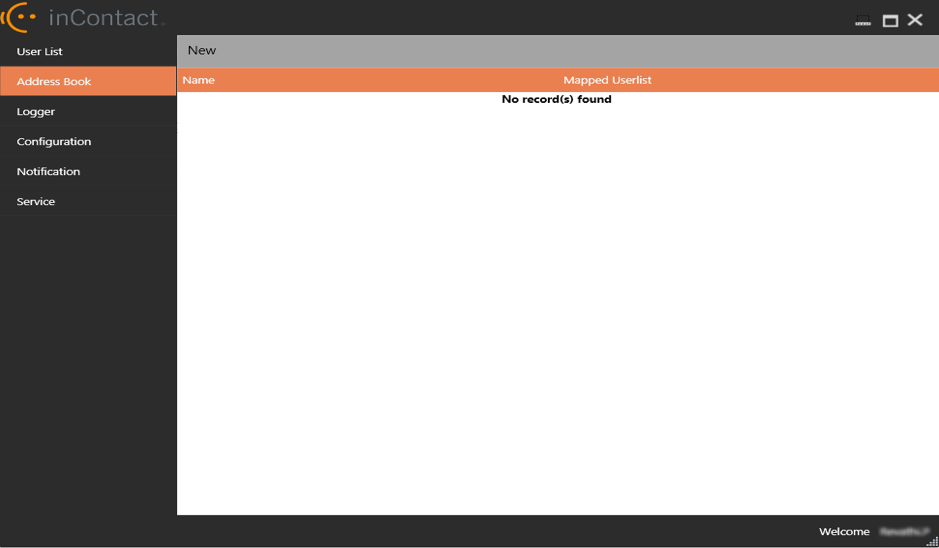
- Select the user list you want to map in the address book.
- Map the dynamic address book (DAB) fields to the corresponding Skype for Business fields by selecting the two you want to map from the drop-downs and clicking Map. Map each field in the DAB drop-down and verify that none of the mappings are null.
- OPTIONAL — If you want to delete one of the field mappings, click the delete icon corresponding to the mapping in the table.
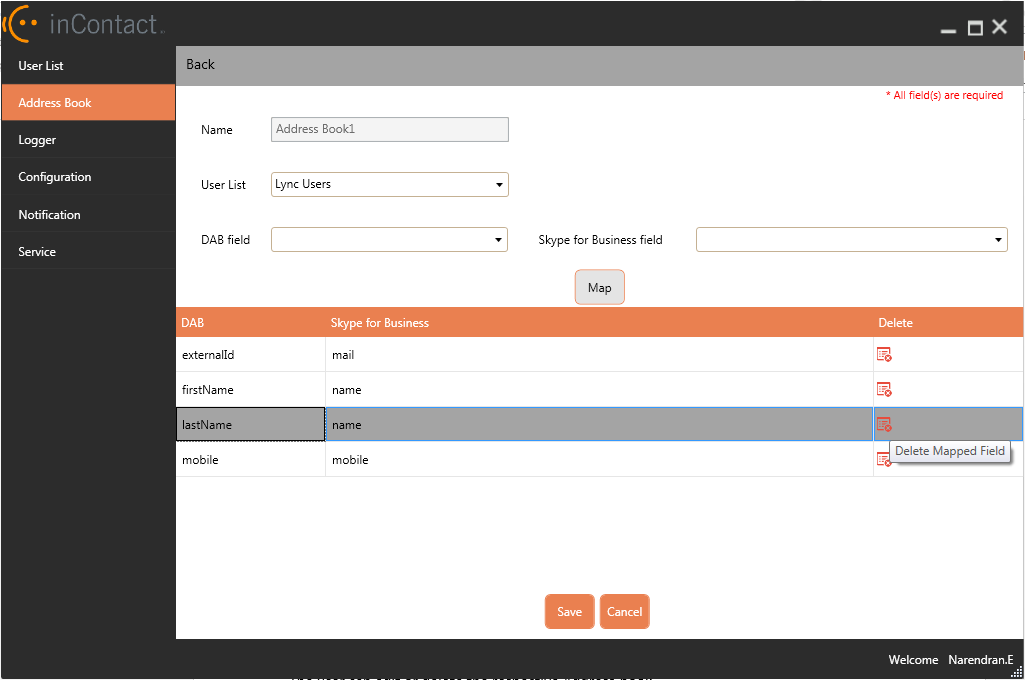
- When you have finished mapping all fields in the DAB drop-down, click Save then click OK.