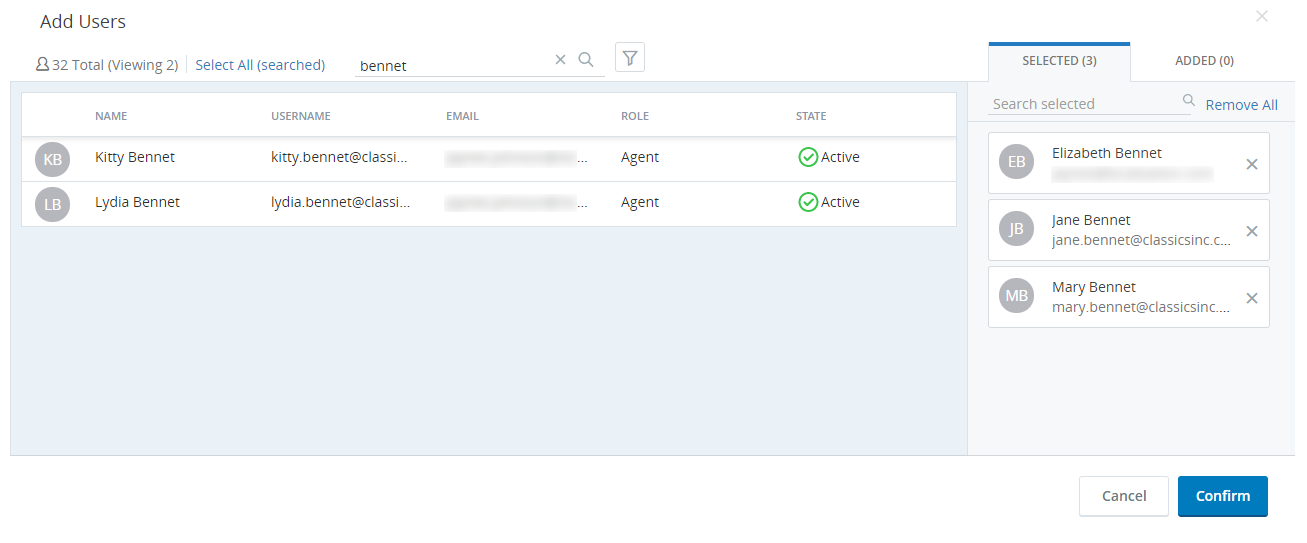Groups are different than Teams. Groups are collections of users that you define in a way that makes sense for your organization, such as contractors or part time employees. They can also mark employees with something in common such as ex-military or working parents. Teams are primarily used for reporting and have no effect on the NICE CXone WFO application. In hosted systems, your groups may be the same as your teams, but it is not required.
Employees can be part of multiple groups. You can add an employee directly to a group or assign the employee to a group when creating an employee.
Add a Group
-
Click New Group.
-
Enter a descriptive Group Name.
-
Click the Assigned Users tab.
-
Click Add Users.
-
Select the users you want to add to the group and click Confirm.
-
Click Create.